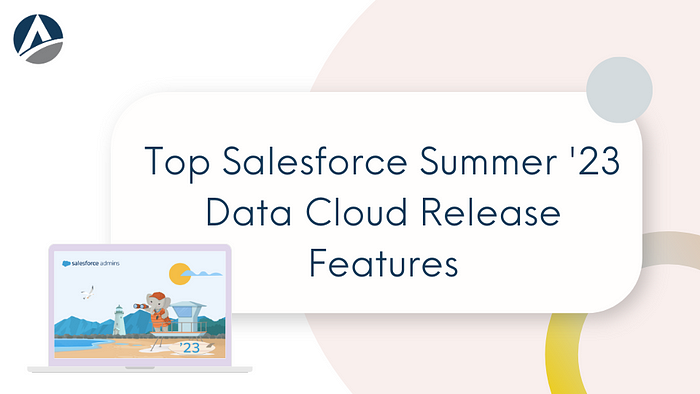
Salesforce is back with all-new features for the Summer ’23 release notes. The top features overall, Sales Cloud and Service Cloud features, which we previously discussed in our posts, appeared promising. We will go over Data Cloud functionalities in this blog.
Find Records in Flow Builder from Data Cloud Objects
The Get Records portion of a flow and Apex code can now leverage Data Cloud data. Data from mapped Data Cloud objects, such as data model objects, data lakes, and calculated insight objects, can be seen, but Data Cloud data cannot be added to, modified, or removed. For instance, a buyer fills out a website form expressing interest in a product. By leveraging the data in the mapped Data Cloud Form data model object and the Get Records element, you can use a flow to add further details to a lead record in your Salesforce CRM. Only production orgs with a Data Cloud connection can access Data Cloud data.
Where: With the exception of Starter and Professional editions, this update is applicable to both Salesforce Classic and Lightning Experience.
Who: Users need Read object permissions for the data model object and Manage Flows permissions in order to use Data Cloud objects in a Get Records element.
How: Construct a flow using a Get Records element. Look up the Data Cloud item you intend to use. Along with Salesforce’s default and custom objects, Data Cloud objects are arranged alphabetically.
Get More from Cloud Lightning Apps for Data
Thanks to expanded configuration options for Data Cloud’s three Lightning apps, you have more control over how data related to unified profiles are displayed.
Where: Every edition of Lightning Experience is affected by this modification.
How: When you choose a specific profile on the Data Cloud Profile Explorer page, these components are displayed automatically. Use the Lightning App Builder to add one or more components to your connected Salesforce org’s Contact Record home page.
Actions to Enhance Data with Related Objects and Attributes
By adding additional properties and related objects to the data model objects you chose when configuring the data action, you can enhance the data action. Data actions generated for all different types of data action targets can use this enrichment option. When Salesforce records are updated, provide more data to your customers.
Where: Every edition of Lightning Experience is affected by this modification.
With Marketing Cloud Journeys, accelerate near-real-time orchestration.
With trips sent in Marketing Cloud, orchestration can be powered in close to real-time, and complex operational processes can be automated. To drive business metrics and customize your client experience, you can do so quickly using data and analytics. The impact of your company’s encounters, such as adoption or purchase, is increased by journeys. Journeys to customers can be started by data model objects and calculated insights.
Where: Every edition of Lightning Experience is affected by this modification.
How: Click New under the Data Actions Target tab in Data Cloud. The action target name should be entered, and the action target type should be “Marketing Cloud.” Select “Journey” under the location field.
Drive personalization with SageMaker models and the data cloud.
Connect models created in Amazon SageMaker to Salesforce data to enrich it for more insightful forecasts and practical knowledge that can drive personalization. A data scientist can now use AWS SageMaker to obtain fully filtered, harmonized, and up-to-the-minute Customer 360 data. With the help of this information, a company may develop client profiles, define segments, and tailor the end-user experience across numerous touchpoints.
Where: The Enterprise, Performance, Unlimited, and Developer editions of Lightning Experience are all affected by this modification.
Who: Customers of Data Cloud who have the new Data Cloud Starter SKU can use this capability. Customers can pay for Bring Your Own Model inferences depending on utilization, according to the data platform services card.
How: Use the SageMaker API Gateway as a secure single point of entry to connect Data Cloud to your SageMaker model using an endpoint. Log into Salesforce once your setup is finished.
To connect and activate your model, go to Data Cloud Setup and select the Model Workspace option.
The model can be seen in the List View after the setup is finished. To define these details, use the record home page by going to your model.
Inference endpoint for AWS SageMaker
Primary object and fields for your prediction input settings
Configuring the output: Results object for the prediction score
Activate the model after your setup is complete to start scoring. Refresh your scores if your data or settings change.
Utilize invocable actions from the Query API, Apex, or Flow Builder to consume your predictions in Salesforce.
Auto-mapping suggestions can save you time and help you avoid mistakes.
Utilize the new Start Data Mapping tool on the Data Streams page to receive ideas automatically when mapping fields from data lake objects (DLOs) to data model objects (DMOs) fields. For instance, you might have manually chosen DMO fields when ingesting and mapping data about your Marketing Cloud subscribers after choosing a DMO to map to. The DMO field that should be mapped to each DLO field is now automatically suggested by our system.
Where: All editions of Lightning Experience are affected by this modification.
How: Click Start Data Mapping on the Data Streams tab. After selecting a DLO and one or more DMOs, mapping suggestions are given to you. To provide you with better mapping ideas, Salesforce collects anonymous mapping metadata. Contact support if you want to stop sharing anonymous mapping data.
Data Cloud’s SFTP Connector allows you to create data streams.
By moving data from several, segregated sources into one single spot, you can make quicker and wiser decisions. The new Secure File Transfer Protocol (SFTP) Connector can be used to encrypt and SSH-transfer CSV data files from your SFTP server to Data Cloud. You can ingest data from platforms like Adobe Campaign, Attentive, Emarsys, Epsilon, Oracle Responsys, and Vibes because many external applications can output data as CSV.
Where: All editions of Lightning Experience are affected by this modification.
How: Make a connection to an SFTP server in Data Cloud Setup. Then choose SFTP as your source in Data Streams.
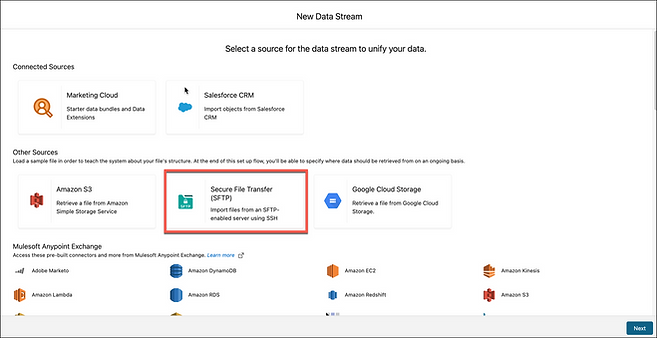
Limit your audience by using exclusion criteria.
To exclude a population subset from a filtered segment based on particular criteria, use the new Exclude tab. To target the section you desire, you may quickly validate and visualize inclusion versus exclusion filters. Since the beta release, this functionality has undergone various adjustments.
Where: All editions of Lightning Experience are affected by this modification.
Nested Segments Can Save You Time.
Create new segments within the ones that already exist fast and consistently. Use similar elements and already-existing segment rules for creating nested segments rather than beginning from scratch. Since the beta release, certain changes have been made to this commonly accessible function.
Where: Lightning Experience in all editions is affected by this update.
Data Spaces Can Help You Organize Your Data
Using data spaces, you can now separate your data, metadata, and processes for a single Data Cloud instance across many brands, divisions, or geographies. Segment data to perform processes according to your company’s requirements and for a more individualized experience.
Where: Every edition of Lightning Experience is affected by this modification.
How: Click Data Spaces, then New, under Data Management in Customer Data Cloud Setup.
The Data Cloud has replaced customer data platforms.
With the Salesforce Data Cloud rebranding of the Customer Data Platform, learn about revised documentation and new features. Some locations still use the old brand names during the branding transition.
Where: All editions of Lightning Experience are affected by this modification.

If you are looking to implement the latest updated features in your Salesforce instance, look no further! Get in touch with our seasoned experts at Apphienz. Visit our website to know more and write to us in case of any queries.
